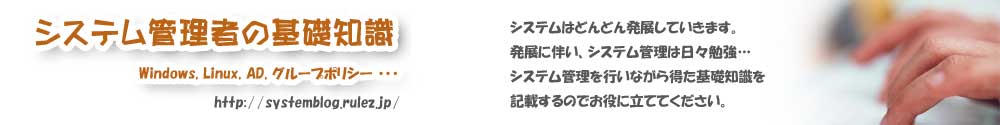WebMail(Aipo)の設定(ソフト編)
[ライブラリをインストール]
# yum install make
# yum install gcc
# yum install readline-devel
# yum install zlib-devel
[展開]
cp aipo5120ja_linux.tar.gz /usr/local/
# cd /usr/local
# tar -xvzf aipo5120ja_linux.tar.gz
# cd /usr/local/aipo5120ja_linux
# tar -xvzf aipo5120.tar.gz
# mv /usr/local/aipo5120ja_linux/aipo /usr/local/
rm aipo5120ja_linux.tar.gz
rm -r /usr/local/aipo5120ja_linux/
[インストール]
# cd /usr/local/aipo/bin
# sh installer.sh
[起動]
# cd /usr/local/aipo/bin
# ./startup.sh
[終了]
# cd /usr/local/aipo/bin
# ./shutdown.sh
[aipoを/etc/rc.d/init.dから操作する]
①スクリプトを、/etc/rc.d/init.dに配置
②chmod 755 /etc/rc.d/init.d/aipo
起動・停止・再起動はそれぞれ
/etc/rc.d/init.d/aipo start
/etc/rc.d/init.d/aipo stop
/etc/rc.d/init.d/aipo restart
でOK
http://172.XX.X.XX/aipo/
[SSLの実装]
(1) Aipoの停止
/etc/rc.d/init.d/aipo stop
(2) SSL証明書用のディレクトの作成
「/usr/local/aipo/tomcat」の配下に
ディレクトリ「cert」を作成します。
(3) keytoolの実行
下記のコマンドを実行してください。
# /usr/local/aipo/jre/bin/keytool -genkey -alias tomcat -keyalg RSA -keystore /usr/local/aipo/tomcat/cert/aipo_keystore
下記の情報を聞かれますので随時情報を入力してください。
・キーストアのパスワード XXX
・姓名 XXX
・組織単位名 XXX
・組織名 XXX
・都市名または地域名 XXX
・州名または地方名 XXX
・2 文字の国番号(日本の場合はJP) なし
(4) 設定ファイルの修正
/usr/local/aipo/tomcat/conf/server.xml
の修正
[修正前]
<!-- Define a SSL HTTP/1.1 Connector on port 8443 -->
<!--
<Connector port="8443" maxHttpHeaderSize="8192"
maxThreads="150" minSpareThreads="25" maxSpareThreads="75"
enableLookups="false" disableUploadTimeout="true"
acceptCount="100" scheme="https" secure="true"
clientAuth="false" sslProtocol="TLS" />
-->
[修正後]
<!-- Define a SSL HTTP/1.1 Connector on port 8443 -->
<Connector port="443" maxHttpHeaderSize="8192"
maxThreads="150" minSpareThreads="25" maxSpareThreads="75"
enableLookups="false" disableUploadTimeout="true"
acceptCount="100" scheme="https" secure="true"
clientAuth="false" sslProtocol="TLS"
keystoreFile="/home/test/aipo_for_linux/tomcat/cert/aipo_keystore"
keystorePass="aipoaipo" />
(5) Aipoの再起動
/etc/rc.d/init.d/aipo restart
[ロゴの変更]
/usr/local/aipo/tomcat/webapps/aipo/themes/orange/images/logo.gif
を変更する
[URLの変更]
/usr/local/aipo/tomcat/webapps/aipo
↓
/usr/local/aipo/tomcat/webapps/XXX
vi /usr/local/aipo/tomcat/webapps/XXX/WEB-INF/web.xml
aipo
↓
XXX(2箇所)
Aipoの再起動
/etc/rc.d/init.d/aipo restart
[タイトルの変更]
/usr/local/aipo/tomcat/webapps/XXX/WEB-INF/templates/vm/layouts/html/default.vm
を以下のように修正する
<title>XXX WebMail</title>
[フッターの変更]
/usr/local/aipo/tomcat/webapps/XXX/WEB-INF/templates/vm/navigations/html/ja/bottom.vm
を以下のように修正する
<!-- FOOTER -->
<div id="footer">
<div>XXX. All Rights Reserved.
</div>
</div>
<!-- /FOOTER -->
[メール添付ファイルのダウンロード禁止]
/usr/local/aipo/tomcat/webapps/XXX/WEB-INF/templates/vm/portlets/html/ja/ajax-webmail-detail.vm
を以下のように修正する
#ALtdcaption('添付ファイル')
#ALtditemheader()
#set($count = 0)
#foreach( $attachmentFileName in $!result.Detail.AttachmentFileNames )
<a href="$jslink.getTemplate("WebMailFileScreen").addQueryData("accountid", $accountid).addQueryData("tab", $!result.currentTab).addQueryData("entityid", $entityid).addQueryData("attachmentIndex", $count)">$result.getStringCR($attachmentFileName)</a><br>
#set( $count = $count + 1 )
#end
↓
#ALtdcaption('添付ファイル')
#ALtditemheader()
#set($count = 0)
#foreach( $attachmentFileName in $!result.Detail.AttachmentFileNames )
<div>$result.getStringCR($attachmentFileName)</div>
#set( $count = $count + 1 )
#end
※スマートフォンなどはもともとダウンロードできない
[アイポリンクの変更]
/usr/local/aipo/tomcat/webapps/XXX/WEB-INF/psml/user/template/html/default.psml
<entry parent="MyLink">
<metainfo>
<title>アイポリンク集</title>
</metainfo>
<layout position="-1" size="-1">
<property name="column" value="0"/>
<property name="row" value="6"/>
</layout>
<parameter name="p1a-title1" value="無料グループウェア「アイポ」"/>
<parameter name="p1b-link1" value="http://aipostyle.com"/>
<parameter name="p2a-title2" value="グループウェアSaaS「アイポプラス」"/>
<parameter name="p2b-link2" value="http://plus.aipostyle.com"/>
<parameter name="p3a-title3" value="アイポユーザーコミュニティ"/>
<parameter name="p3b-link3" value="http://user.aipostyle.com"/>
<parameter name="p4a-title4" value="アイポプロジェクト"/>
<parameter name="p4b-link4" value="http://code.google.com/p/aipo"/>
</entry>
↓↓↓
<entry parent="MyLink">
<metainfo>
<title>Myリンク</title>
</metainfo>
<layout position="-1" size="-1">
<property name="column" value="0"/>
<property name="row" value="6"/>
</layout>
</entry>
2012/05/29 17:25 | カテゴリー:Linux ソフト
« WebMail(Aipo)の設定(OS編) SSL暗号化強度 »